add new photos to the Simulator 向模拟器中加入新照片
There are several ways you can add new photos to the Simulator.
有几种不同的方法。
You can go into Safari (on the Simulator) and search the internet for an image. Then press down on the image until a menu appears and choose Save Image:
第一种在 Safari 中用网址打开图片保存。
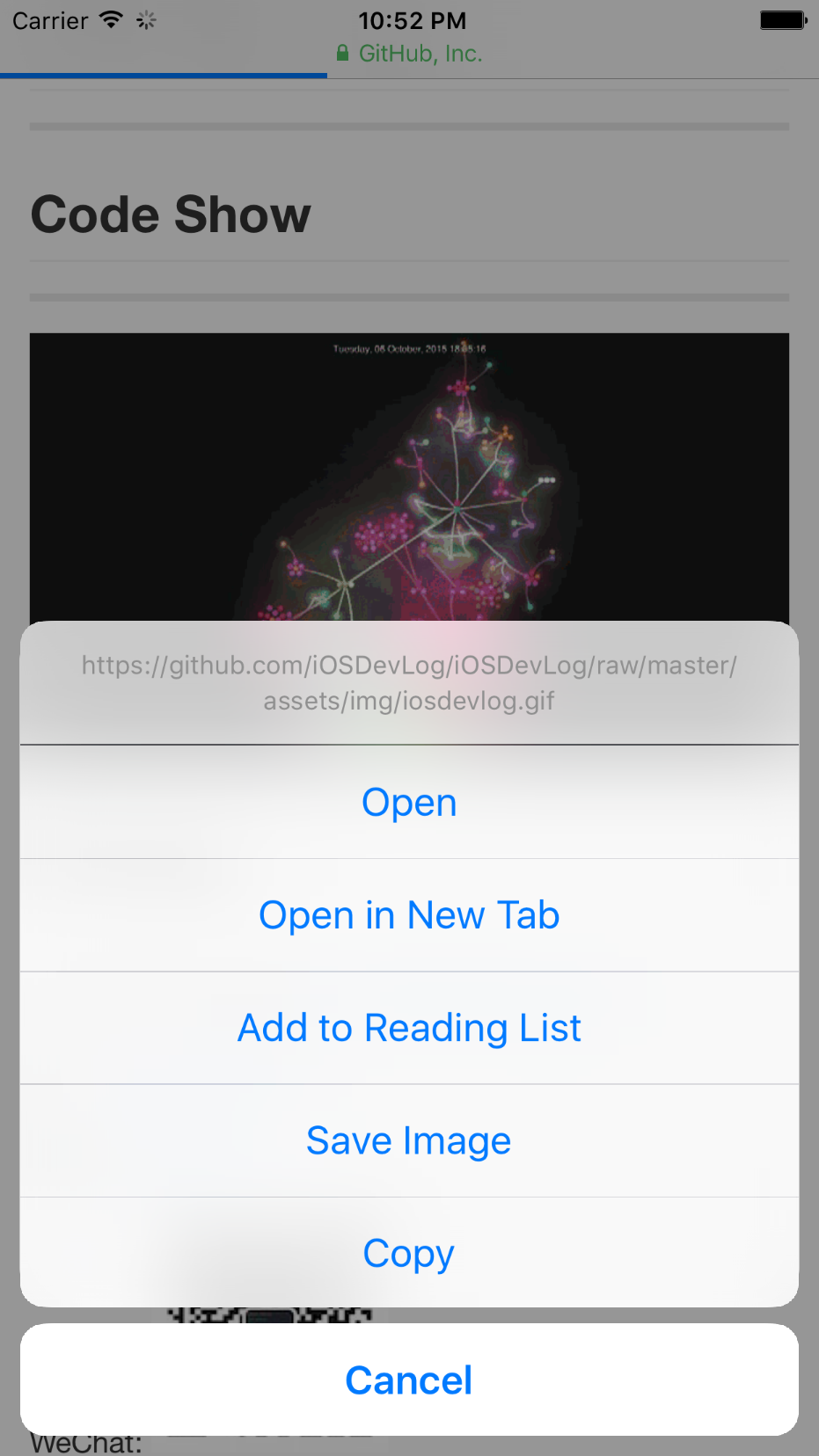
Instead of surfing the internet for images, you can also simply drop an image file on top of the Simulator window. This adds the picture to your library in the Photos app.
第二种直接拖拽。
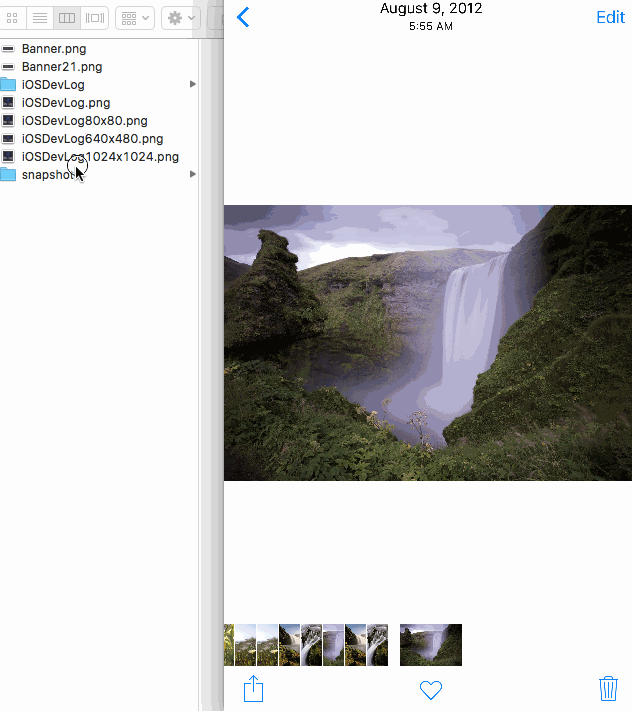
Finally, you can use the Terminal and the simctl command. Type all on one line:
第三种用命令行工具 simctl。
/Applications/Xcode.app/Contents/Developer/usr/bin/simctl addphoto booted ~/Desktop/iOSDevLog.png