http://www.jetbrains.org/intellij/sdk/docs/basics.html
Download IntelliJ IDEA Community https://www.jetbrains.com/idea/
下载 IntelliJ IDEA Community https://www.jetbrains.com/idea/
Create Plugin Project
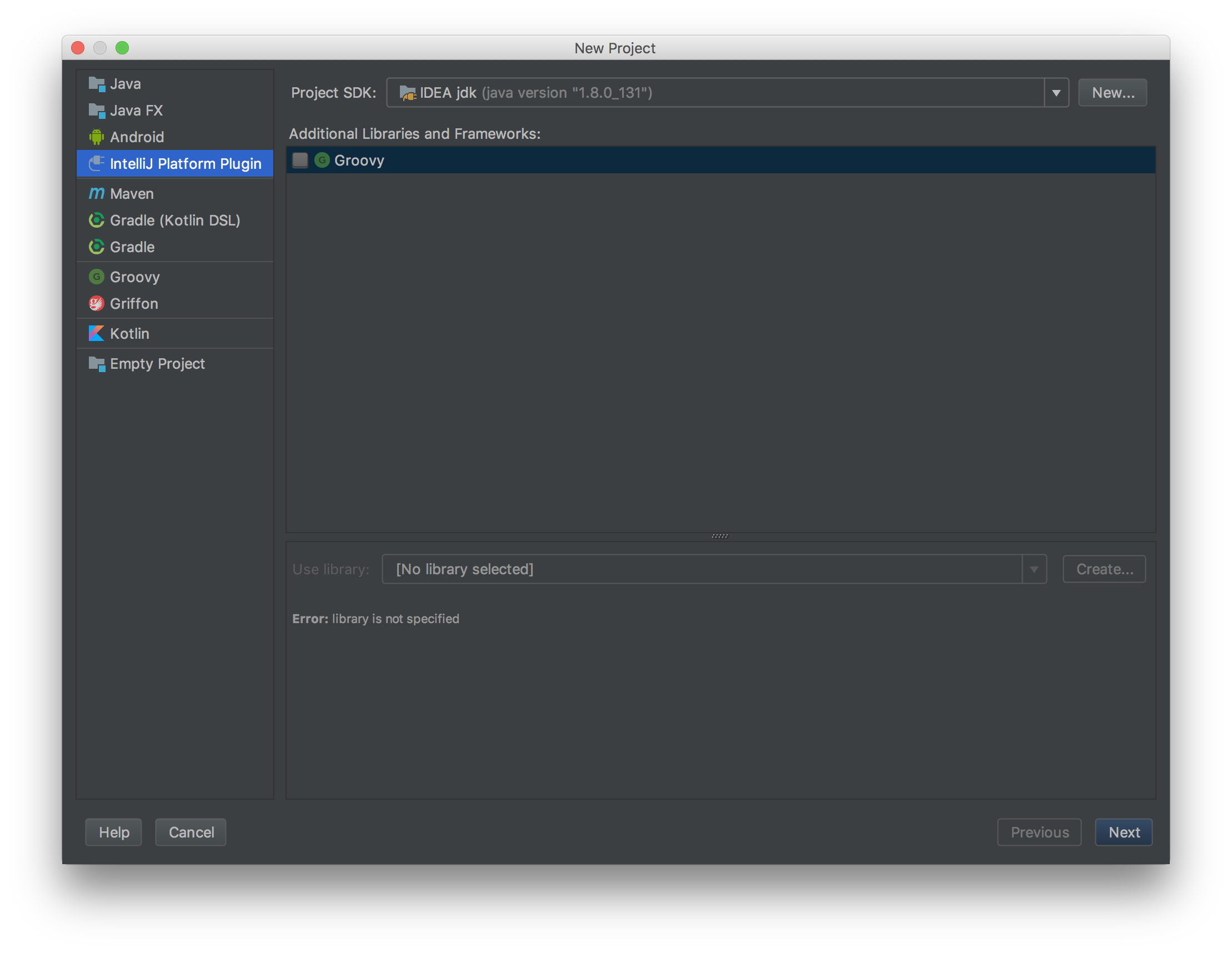
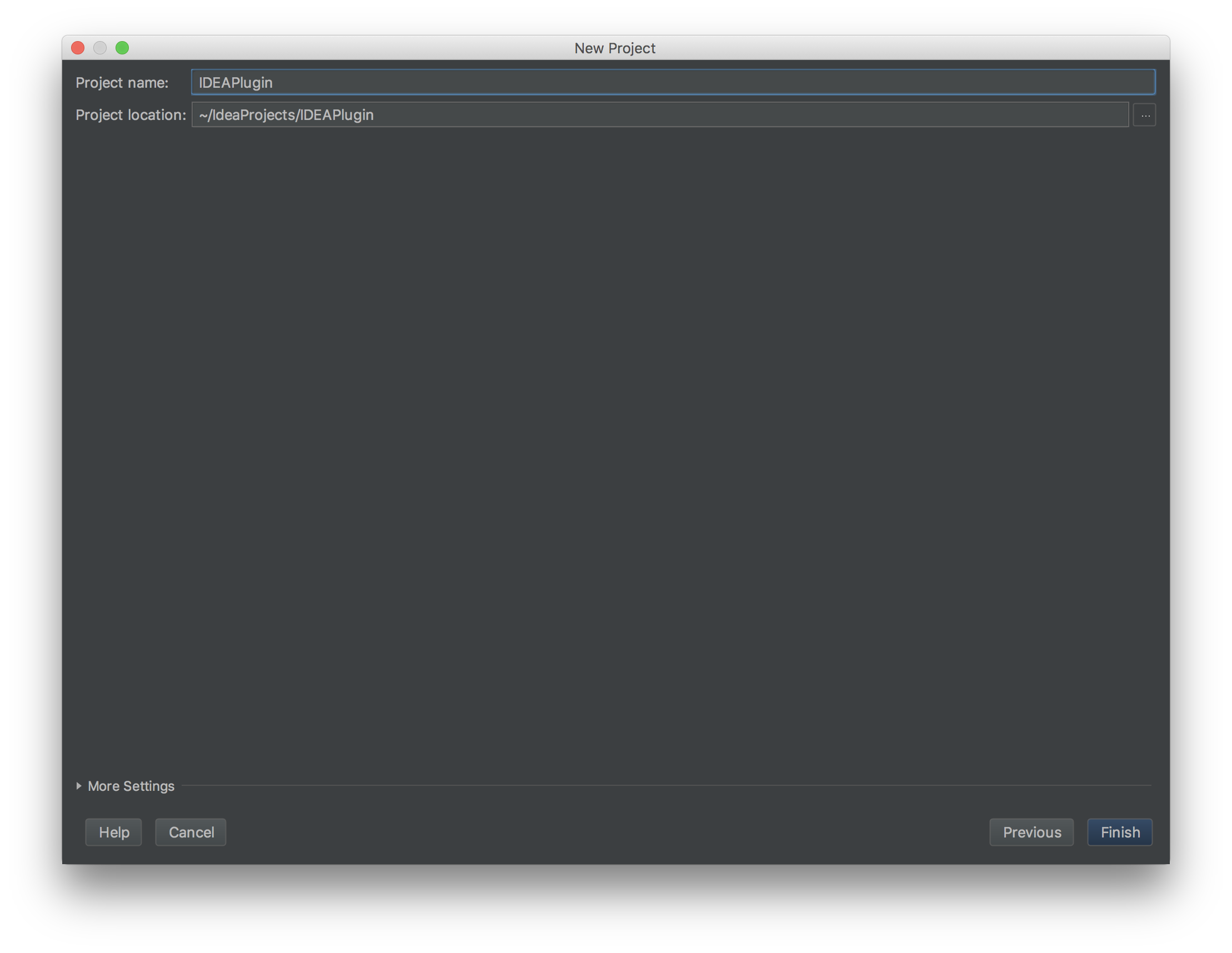
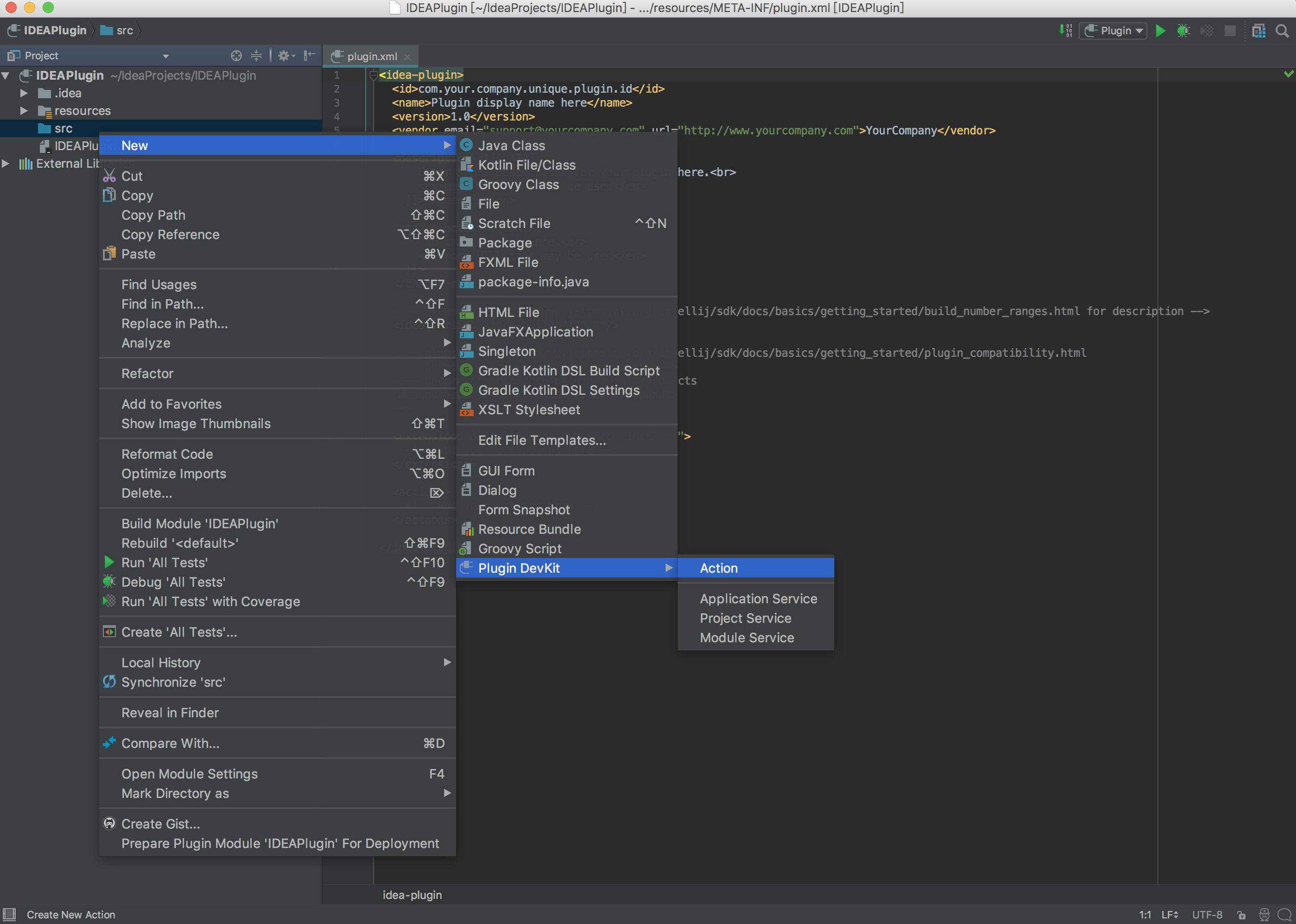
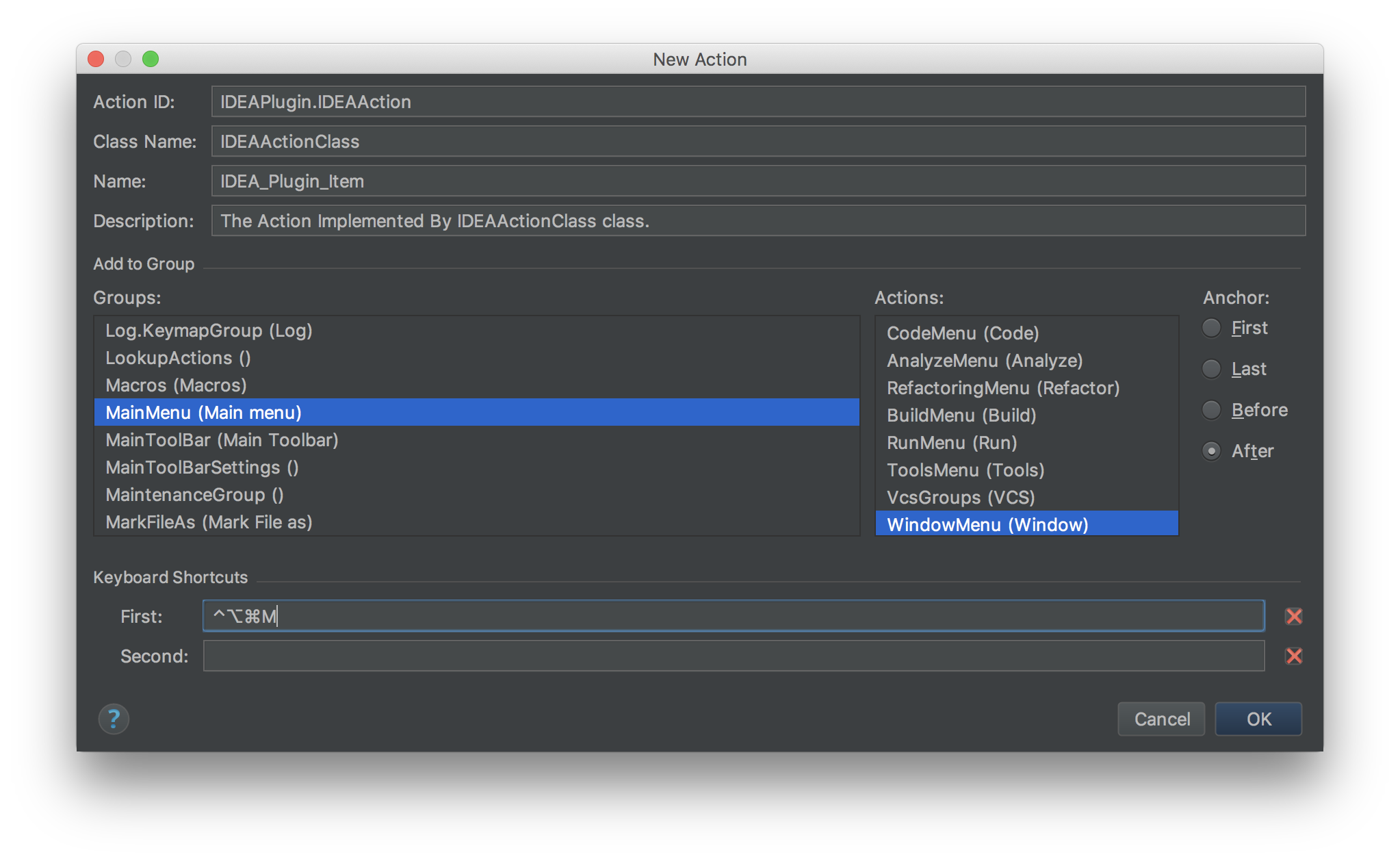
- On the New Action page that opens, fill in the following fields, and then click OK:
- Action ID: Enter the unique ID of the action. Recommended format: PluginName.ID
- Class Name: Enter the name of the action class to be created.
- Name: Enter the name of the menu item or tooltip for toolbar button associated with action.
- Description: Optionally, enter the action description. The IDEA status bar indicates this description when focusing the action.
- In the Add to Group area, under Groups, Actions and Anchor, specify the action group to which to add a newly created action, and the position of the newly created action relative to other existing actions.
- In the Keyboard Shortcuts area, optionally, specify the first and second keystrokes of the action.
resources/META-INF/plugin.xml
...
<actions>
<!-- Add your actions here -->
<action id="IDEAPlugin.IDEAAction" class="IDEAActionClass" text="IDEA_Plugin_Item"
description="The Action Implemented By IDEAActionClass class.">
<add-to-group group-id="MainMenu" anchor="after" relative-to-action="WindowMenu"/>
<keyboard-shortcut keymap="$default" first-keystroke="ctrl meta alt M"/>
</action>
</actions>
...
Change to 修改为
<idea-plugin>
<id>com.iosdevlog.ideaplugin</id>
<name>IDEA Plugin Hello World</name>
<version>1.0</version>
<vendor email="iosdevlog@iosdevlog.com" url="http://www.iosdevlog.com">iOSDevLog</vendor>
<description><![CDATA[
IDEA Plugin Beginner.<br>
<em>Let's begin to develop a Plugin.</em>
]]></description>
<change-notes><![CDATA[
First Init.<br>
<em>also see: http://iosdevlog.com</em>
]]>
</change-notes>
<!-- please see http://www.jetbrains.org/intellij/sdk/docs/basics/getting_started/build_number_ranges.html for description -->
<idea-version since-build="173.0"/>
<!-- please see http://www.jetbrains.org/intellij/sdk/docs/basics/getting_started/plugin_compatibility.html
on how to target different products -->
<!-- uncomment to enable plugin in all products
<depends>com.intellij.modules.lang</depends>
-->
<extensions defaultExtensionNs="com.intellij">
<!-- Add your extensions here -->
</extensions>
<actions>
<!-- Add your actions here -->
<group id="IDEAPlugin.HelloWorld" text="Hello _World Menu"
description="HelloWorld menu">
<action id="IDEAPlugin.IDEAAction" class="IDEAActionClass" text="IDEA_Plugin_Item"
description="The Action Implemented By IDEAActionClass class.">
<add-to-group group-id="MainMenu" anchor="after" relative-to-action="WindowMenu"/>
<keyboard-shortcut keymap="$default" first-keystroke="ctrl meta alt M"/>
</action>
</group>
</actions>
</idea-plugin>
src/IDEAActionClass
import com.intellij.openapi.actionSystem.AnAction;
import com.intellij.openapi.actionSystem.AnActionEvent;
public class IDEAActionClass extends AnAction {
@Override
public void actionPerformed(AnActionEvent e) {
// TODO: insert action logic here
}
}
Change to 修改为
import com.intellij.openapi.actionSystem.AnAction;
import com.intellij.openapi.actionSystem.AnActionEvent;
import com.intellij.openapi.actionSystem.PlatformDataKeys;
import com.intellij.openapi.project.Project;
import com.intellij.openapi.ui.Messages;
public class IDEAActionClass extends AnAction {
public IDEAActionClass() {
super("Hello _World");
}
@Override
public void actionPerformed(AnActionEvent e) {
Project project = e.getData(PlatformDataKeys.PROJECT);
String txt= Messages.showInputDialog(project, "What is your name?", "Input Your Name", Messages.getQuestionIcon());
Messages.showMessageDialog(project, "Hello, " + txt + "!\n I am glad to see you.", "Information", Messages.getInformationIcon());
}
}
Edit Configurations
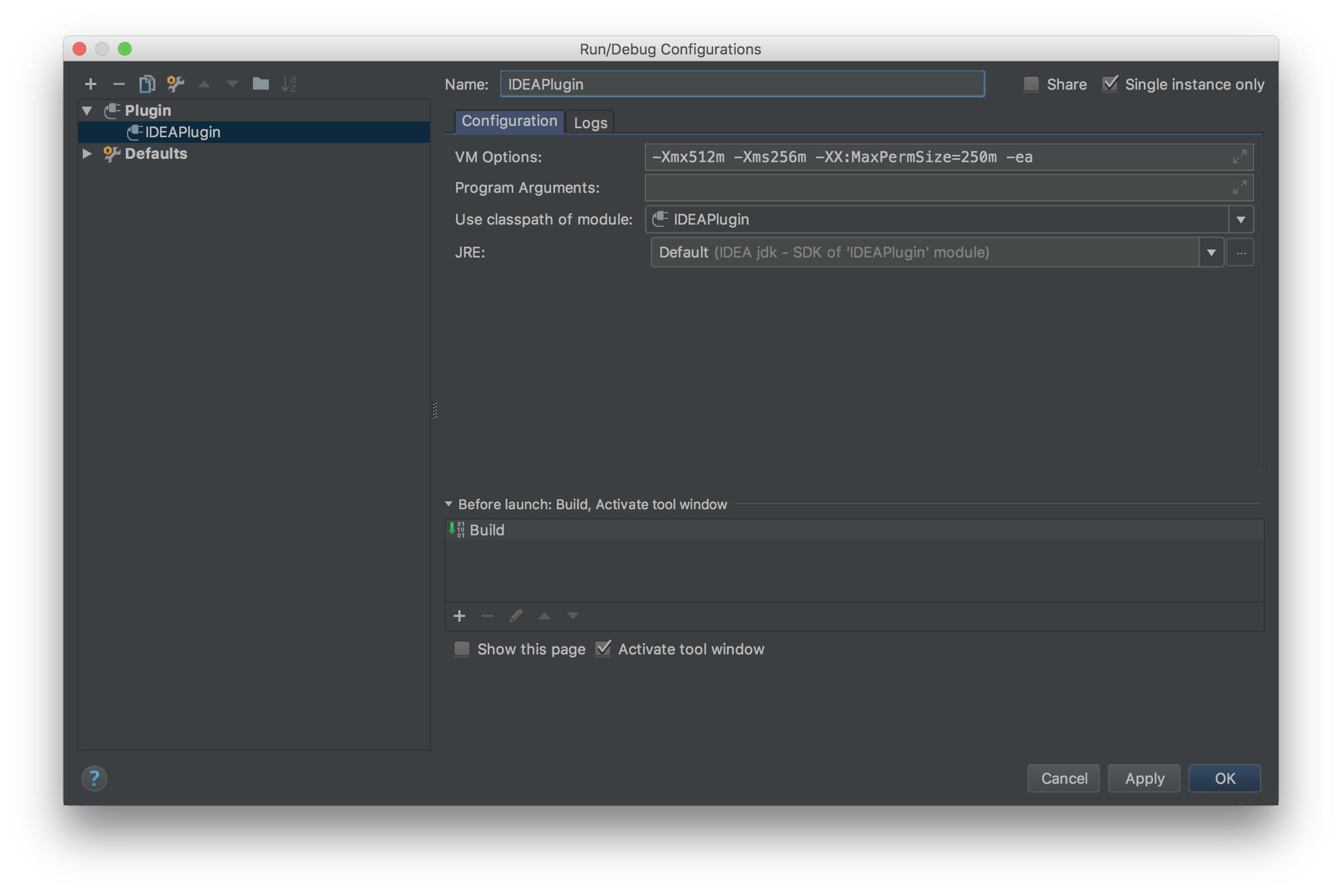
Run & Test
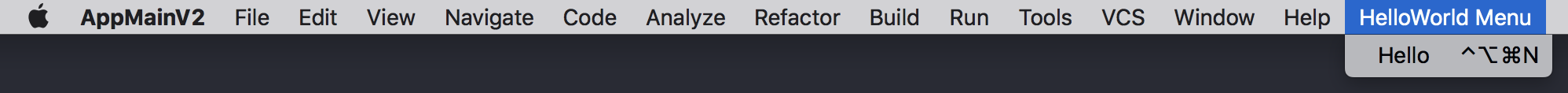
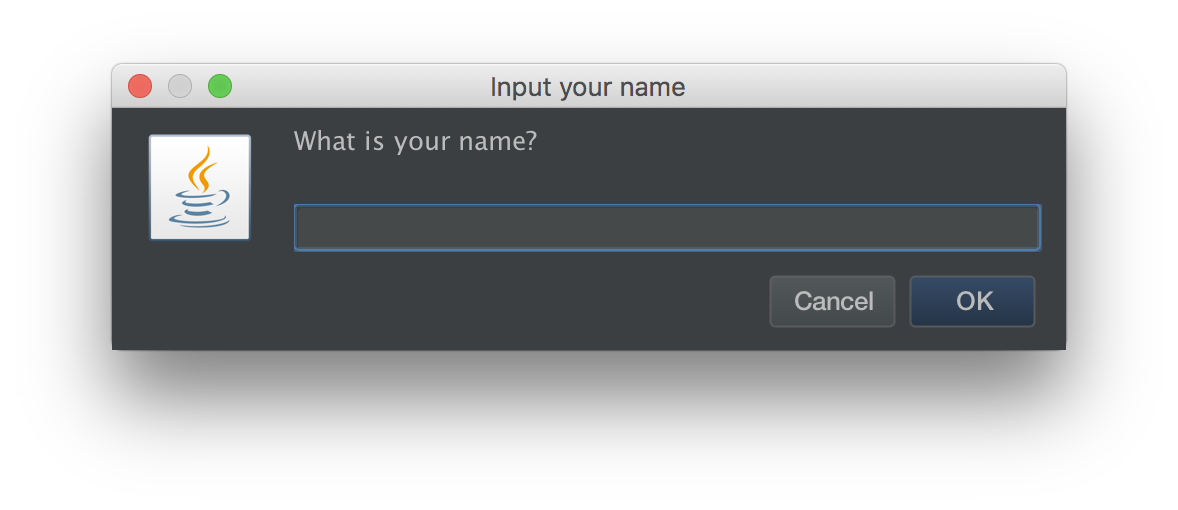
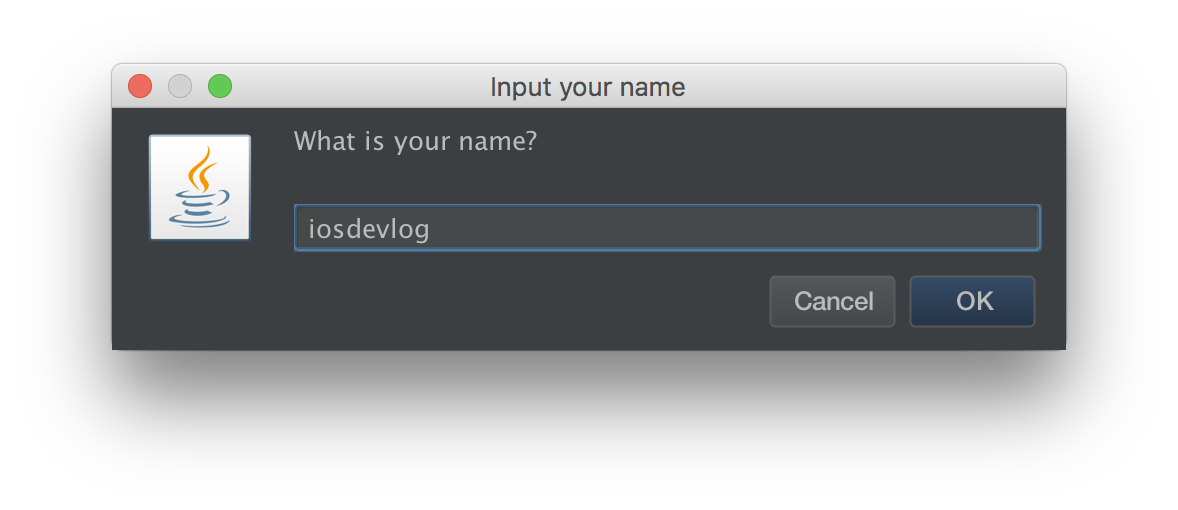
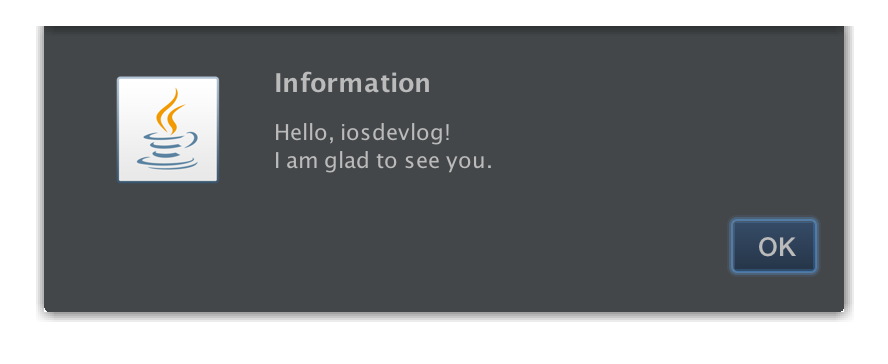
Ctrl + Meta + Alt + M also Worlks!!!